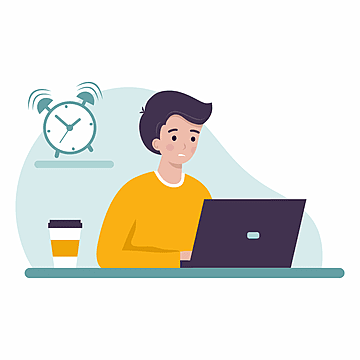- info@provisioningtech.com
- Dwarika mor delhi 110059
Service Details
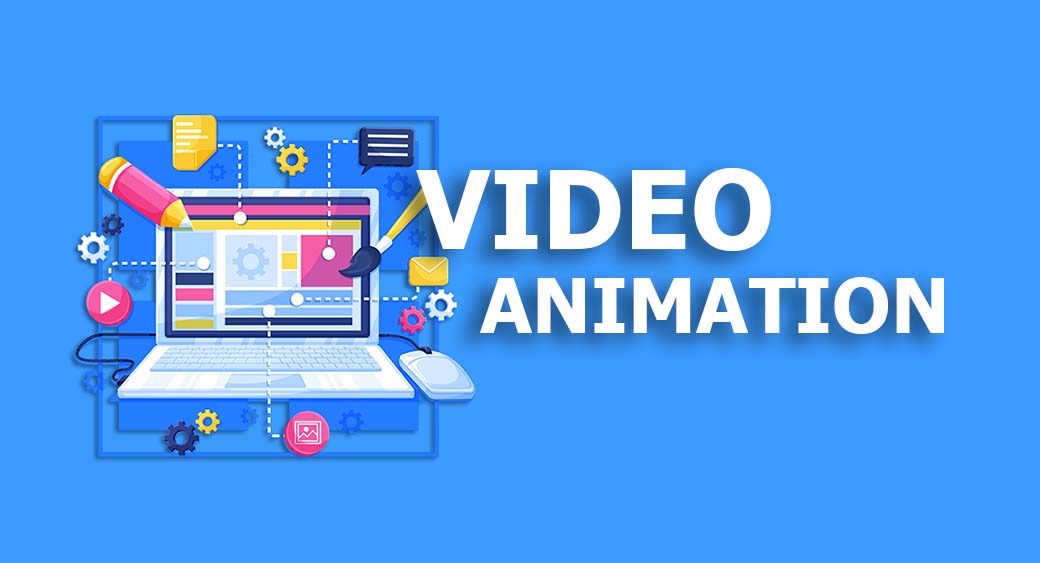
Certainly! I can help you with video animation. Video animation involves creating animated visuals and adding motion to static images or illustrations. There are various types of animation techniques you can use, such as 2D animation, 3D animation, motion graphics, stop motion, and more. Here's a step-by-step guide on how to create a video animation:
-
Plan and conceptualize: Start by brainstorming and outlining your ideas for the animation. Determine the purpose, message, and target audience of the video.
-
Scripting: Write a script that includes the dialogue, narration, or any other audio elements you want to incorporate into the animation. The script will serve as a foundation for your visual storytelling.
-
Storyboarding: Create a storyboard that sketches out the key scenes and actions in your animation. This step helps you visualize the flow and timing of your animation before diving into the actual production process.
-
Design and assets: Develop the visual elements of your animation. This includes creating or gathering the necessary graphics, illustrations, characters, and backgrounds. You can use graphic design software like Adobe Illustrator or hire an illustrator to bring your ideas to life.
-
Animation software: Choose an animation software or tool based on your preferences and requirements. Some popular options include Adobe After Effects, Toon Boom Harmony, Blender, or even simpler tools like Vyond or Powtoon.
-
Animation process: Start animating your scenes based on the storyboard and script. Depending on the software you're using, you may animate by manipulating keyframes, creating a timeline, or using a combination of tools and techniques specific to the software.
-
Timing and transitions: Pay attention to the timing of your animation and ensure smooth transitions between scenes. Consider the pacing, movement, and visual effects to enhance the overall storytelling.
-
Sound design: Incorporate sound effects, background music, and voice-overs to complement your animation. You can record voice-overs or use royalty-free music and sound effects from online libraries.
-
Rendering: Once you're satisfied with the animation, render the final video. Rendering converts your animated project into a video file format, which can be uploaded and shared easily.
-
Review and revisions: Review the final video animation and make any necessary revisions or edits. It's always a good idea to gather feedback from others to ensure your animation achieves its intended purpose.
-
Export and distribution: Export the final video animation in a suitable format and resolution for your intended distribution platform. You can upload it to video sharing websites, embed it on your website, or use it for presentations or marketing campaigns.
Remember, video animation can be a complex process, and it may require time, patience, and practice to achieve the desired results. Experiment with different techniques, seek inspiration from other animations, and continue learning to improve your skills.
Frequently Asked Question
Sure! I can help answer frequently asked questions. Please go ahead and ask your question, and I'll do my best to provide you with a helpful response.
-
Is my technology allowed on tech?There are many variations of passages the majority have suffered alteration in some fo injected humour, or randomised words believable.
-
How to soft launch your business?There are many variations of passages the majority have suffered alteration in some fo injected humour, or randomised words believable.
-
How to turn visitors into contributorsThere are many variations of passages the majority have suffered alteration in some fo injected humour, or randomised words believable.
-
How can i find my solutions?There are many variations of passages the majority have suffered alteration in some fo injected humour, or randomised words believable.